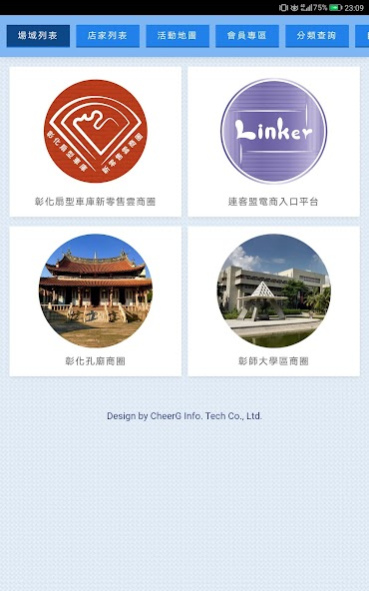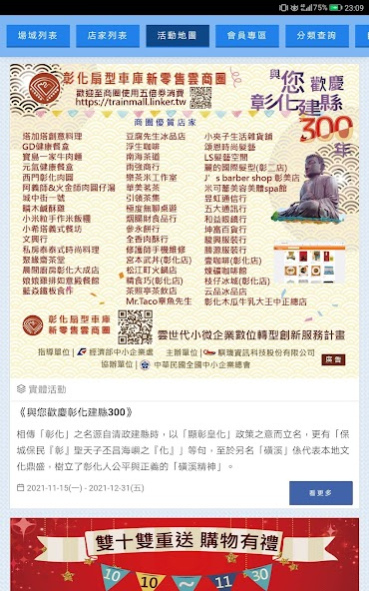胖嘟嘟(Linker) 1.0.21
Free Version
Publisher Description
"Linker APP Cloud mobile commerce channels"
Share share
Is a beautiful thing, is an instinct
Under the leadership of our science and technology
And the distance between people gradually alienated
Text messages replace verbal communication
Linker even off birth
Riding "narrow the distance between each other" mission
In a virtual interactive space
Through store messages published
Allowing users to get the latest and most extensive information in the shortest time
In a variety of information for the media, with the store to achieve zero distance
Better Together alone to the principle of closer relations with friends and family
Together with concern, as the cornerstone of participation, and unfamiliar users to bridge the gap
Reached a "slide phone, grasp the initiative" Vision
Linker while also presenting the concept of shared economic
Self-call activities, sharing emotions
More efforts to regain temperature between people
Create "wisdom X X surprisingly competitive" platform
About 胖嘟嘟(Linker)
胖嘟嘟(Linker) is a free app for Android published in the System Maintenance list of apps, part of System Utilities.
The company that develops 胖嘟嘟(Linker) is CheerG (Co., Ltd.). The latest version released by its developer is 1.0.21.
To install 胖嘟嘟(Linker) on your Android device, just click the green Continue To App button above to start the installation process. The app is listed on our website since 2022-02-21 and was downloaded 1 times. We have already checked if the download link is safe, however for your own protection we recommend that you scan the downloaded app with your antivirus. Your antivirus may detect the 胖嘟嘟(Linker) as malware as malware if the download link to com.cheerg.linker is broken.
How to install 胖嘟嘟(Linker) on your Android device:
- Click on the Continue To App button on our website. This will redirect you to Google Play.
- Once the 胖嘟嘟(Linker) is shown in the Google Play listing of your Android device, you can start its download and installation. Tap on the Install button located below the search bar and to the right of the app icon.
- A pop-up window with the permissions required by 胖嘟嘟(Linker) will be shown. Click on Accept to continue the process.
- 胖嘟嘟(Linker) will be downloaded onto your device, displaying a progress. Once the download completes, the installation will start and you'll get a notification after the installation is finished.